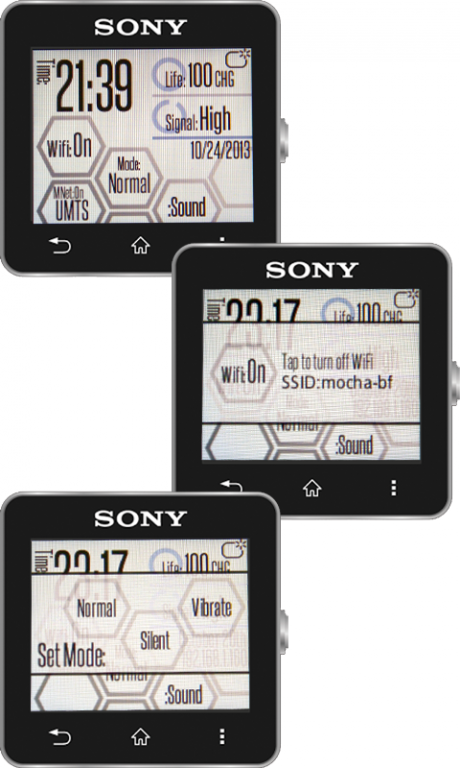Phone Status for SmartWatch2 1.24
Paid Version
Publisher Description
NOTE:You need Sony SmartWatch2 device to use this software.
See Smartwatch2 FAQ and Troubleshooting page for your info:
http://programresource.net/en/2014/03/26/2452.html
Displays and changes your phone status. Also works as alternative watchface.
Change to Silent mode / Normal mode without taking out your phone, change music volume remotely, etc.
-Check Time / Date
-Check Battery life
-Check Signal status
-Check / Change WiFi Status (include Tethering, with off-timer)
-Check / Change Mode Status (with switch back timer)
-Check / Change Sound Status
-Check / Change Mobile Network Status
-White / Black color scheme
To turn tethering on, turn off WiFi if it is on, then long hold WiFi on button.
Timer may be disabled if you turn on tethering and quickly open WiFi state window. Time for auto off shows time which becomes off, not remaining time.
To change color scheme, change option from smartconnect app.
Feel free to e-mail me for any requests.
FAQ
Q: Can you show battery life for SmartWatch2?
A: Need sony to provide API to get SW2 battery info.
Known Bug/Limitations:
Signal Strength might not show in LTE.
If tethering on doesn't work, try using custom ssid/key setting.
Tethering seems not to work on recent OS, due to security.
* If license error shows up, e-mail me with what message is shown in display.
Smart Connect extension for SmartWatch 2
About Phone Status for SmartWatch2
Phone Status for SmartWatch2 is a paid app for Android published in the PIMS & Calendars list of apps, part of Business.
The company that develops Phone Status for SmartWatch2 is NeFa Studio. The latest version released by its developer is 1.24.
To install Phone Status for SmartWatch2 on your Android device, just click the green Continue To App button above to start the installation process. The app is listed on our website since 2015-08-30 and was downloaded 2 times. We have already checked if the download link is safe, however for your own protection we recommend that you scan the downloaded app with your antivirus. Your antivirus may detect the Phone Status for SmartWatch2 as malware as malware if the download link to net.nefastudio.android.smartwatch2.nfphonestatus is broken.
How to install Phone Status for SmartWatch2 on your Android device:
- Click on the Continue To App button on our website. This will redirect you to Google Play.
- Once the Phone Status for SmartWatch2 is shown in the Google Play listing of your Android device, you can start its download and installation. Tap on the Install button located below the search bar and to the right of the app icon.
- A pop-up window with the permissions required by Phone Status for SmartWatch2 will be shown. Click on Accept to continue the process.
- Phone Status for SmartWatch2 will be downloaded onto your device, displaying a progress. Once the download completes, the installation will start and you'll get a notification after the installation is finished.